How to use auto-refresh extension for Fiverr
Introduction
Competition in Fiverr keeps freelancers scrounging to keep their gigs fresh and active. For example, Auto Refresh Plus 8.1.0 is one of the extensions used to simply reload a page automatically. However, in order not to be caught by Fiverr’s algorithms, one needs to use it safely. This article details the safety settings for Auto Refresh Plus, such as the optimal interval range being 76-140 seconds, while giving content creators tips for AdSense compliance.
Auto Refresh Plus 8.1.0 Overview
Auto Refresh Plus 8.1.0 is an extension of the Chrome web browser, allowing the automatic refreshing of pages at time intervals as preferred by users. It could be an ideal tool for Fiverr freelancers who can have their gig pages automatically updated and reduced manual work. But what is necessary is that one should apply it in a way that they are not being affected by this activity adversely in their Fiverr accounts.
Why Use a 76-140 Second Interval?
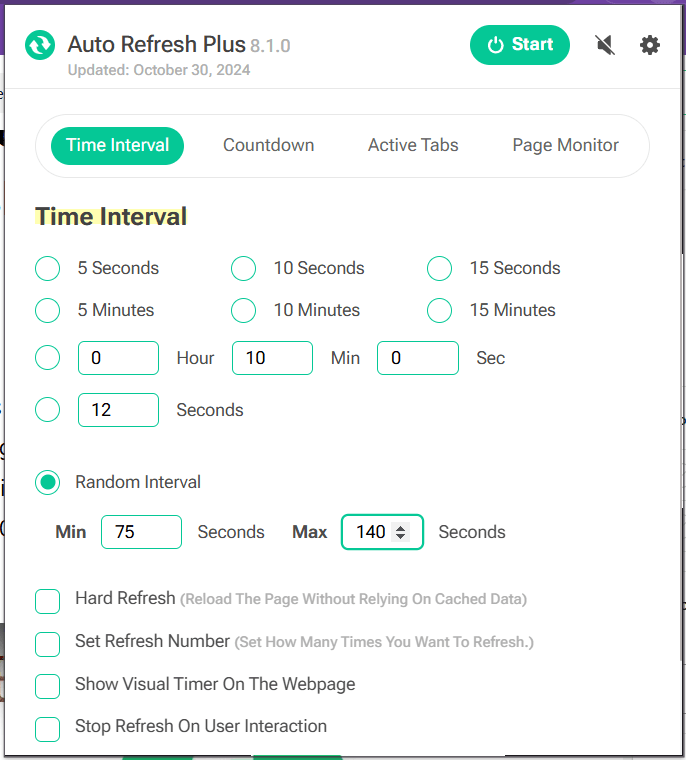
The safe range for a customized time interval between 76 and 140 seconds ensures that usage is safe; otherwise, the chances are slim to be detected by Fiverr’s detectors. Explain:
Long Intervals Are Less Detected:
A middle refresh rate also helps to avoid rapid behaviors, which Fiverr’s system may flag.
Occasional Random Appearance: The interval varied at times within the range makes the appearance less detectable since it simulates human behavior.
This helps to ensure keeping your account active, and simultaneously it will adhere to the terms of service that will remain acceptable by all policies of AdSense.
How to Install Auto Refresh Plus 8.1.0 on Fiverr
Take a customer through step-by-step process of installation and activation of the refresh interval.
To activate the auto refresh at the Chrome Web Store and click the icon after you have added it onto your Fiverr page, set the refresh period in between 76 and 140 seconds.
Turn on the extension and watch out for its activity so it won’t exceed the time for usage.
Safety and Compliance Tips
To ensure you don’t violate AdSense or breach Fiverr policies, avoid:
Automatic refresh: Refresh the page with the tool for just a few hours in a day and log out whenever not refreshing the page.
Check manually:
Always monitor the page for activity manually. Vary usage.
Alternative Solutions:
Apart from auto-refreshing, be active on Fiverr by updating information on your gig details and replying to queries prompt enough and posting your gigs on social media.
Advantages and disadvantages of Applying Auto Refresh Plus on Fiverr.
Advantages: Keeps it open for visibility, does not take much time of yours, and keeps freelancers active.
Disadvantages: Overuse can deactivate the account; you’re in a limited control zone about the actual gigs present there and their visibility in your gigs.
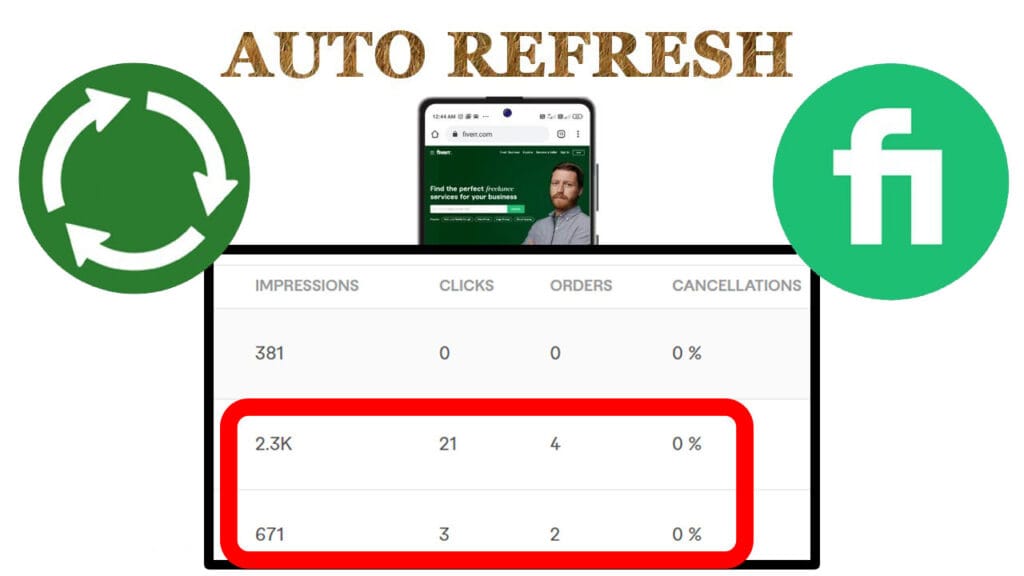
Questions and Answers on Applying auto-refresh tools on Fiverr
Q: Is Auto Refresh Plus Fiverr safe?
A: Yes, if used rightly—intervals between 76-140 seconds should be used to mimic natural page visit patterns.
Q: Will Fiverr detect the usage of Auto Refresh Plus?
A: No method can be completely undiscoverable, but medium intervals make it less detectable.
Conclusion
Auto Refresh Plus 8.1.0 It is one of those helpful tools for Fiverr freelancers who intend to increase the visibility of their gig. Use an interval of 76-140 seconds in order to not be detected and yet still comply with the terms and conditions of AdSense. Use it sparingly and find other ways that may help in increasing visibility for your gig.
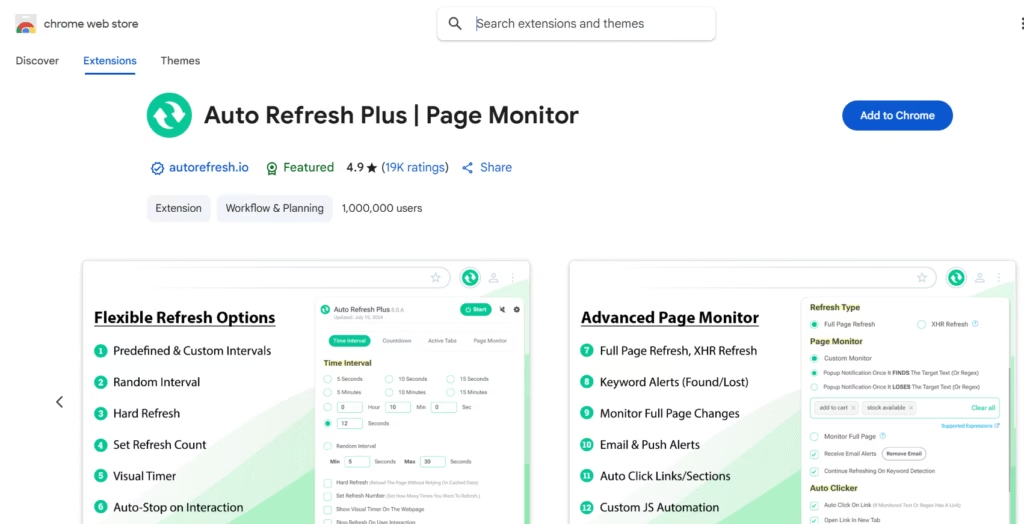
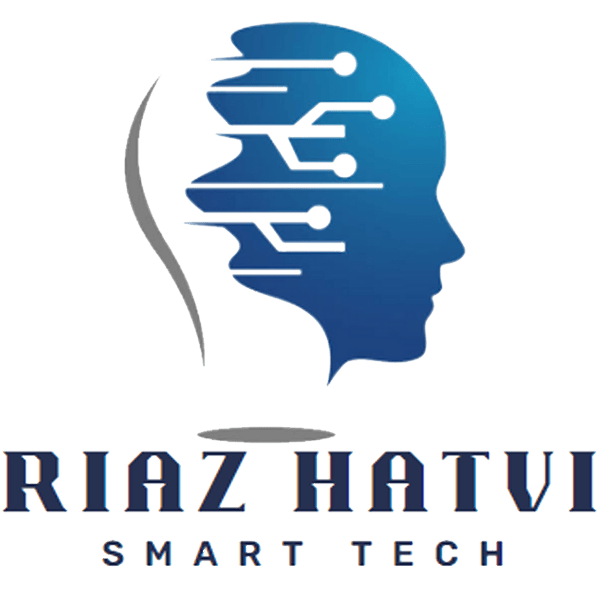
Oh my goodness! an incredible article dude. Thanks Nevertheless I am experiencing concern with ur rss . Don’t know why Unable to subscribe to it. Is there anyone getting an identical rss problem? Anybody who knows kindly respond. Thnkx