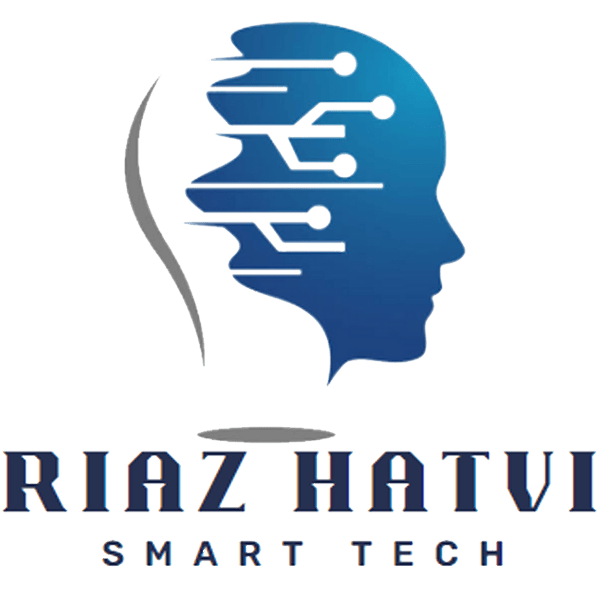AI Music Generator Free | How to Create Songs with AI | How to Make Music with AI
Introduction
In today’s digital era, Artificial Intelligence (AI) has revolutionized every field, and the music industry is no exception. Now, with the help of AI, you can create your own music without any musical instruments or professional training. In this article, we will introduce you to AI music generator tools that are available for free and guide you on how to create your own songs using AI.
What is an AI Music Generator?
An AI Music Generator is a tool that uses Artificial Intelligence to generate new melodies, beats, and even complete songs. These tools use algorithms and machine learning models that analyze existing music to create new compositions.
Benefits of AI Music Generators
- Create Music Without Any Skills – No need to be a professional musician.
- Time-Saving – AI can generate new tunes with just one click.
- Multiple Styles and Genres – AI can generate music in Pop, Rock, Jazz, Classical, Electronic, and many other styles.
- Creative Experiments – Opportunity to try new music trends and unique compositions.
How to Create Music Using AI?
Using AI to create songs or music is very simple. Follow the steps below to easily generate music using AI.
Step 1: Choose an AI Music Generator Tool
First, you need to choose an AI music generator tool. Here are some popular and free AI music generator tools:
- Boomy (Visit Boomy) – AI-based music generator that automatically creates songs.
- Soundraw (Visit Soundraw) – Allows customization of generated music.
- Mubert (Visit Mubert) – AI-based royalty-free music generator.
- AIVA (Visit AIVA) – Best for AI-based compositions and music production.
- Amper Music (Visit Amper Music) – Fast and easy-to-use AI music generator.
- Suno AI (Visit Suno AI) – AI music tool that creates high-quality compositions in various styles.
Step 2: Select Genre and Style
Each AI tool provides multiple genre and style options where you can choose your preferred genre like Pop, Rock, Lo-fi, Jazz, Hip-Hop, Classical, etc.
Step 3: Customize and Modify
AI tools also allow you to customize the generated music. You can:
- Adjust BPM (Beats Per Minute).
- Select instruments.
- Modify melody and harmony.
Step 4: Generate Music
Once you have set your preferences, click on the “Generate” or “Create” button. AI will instantly generate a new composition for you.
Step 5: Download and Export Music
When your music is ready, you can download it in MP3, WAV, or MIDI format and upload it to platforms like YouTube, Instagram, TikTok, or your website.
Where Can You Use AI-Generated Music?
You can use AI-generated music in various places:
- YouTube Background Music – Use royalty-free AI music in your YouTube videos.
- Instagram Reels and TikTok – Perfect AI music for short-form content.
- Podcast and Video Editing – Ideal for background music.
- Personal Projects and Gaming – AI-based soundtracks can be integrated into gaming and personal projects.
Conclusion
AI music generators have marked the beginning of a new era in the music industry. Without any technical knowledge, you can create your own music or song using AI. By using free AI music tools, you can explore your creativity and produce new compositions.
If you also want to create your own music using AI music generator tools, try the tools mentioned above and share your experience!
A Question for You:
Have you ever used an AI music generator before? If yes, let us know in the comments!