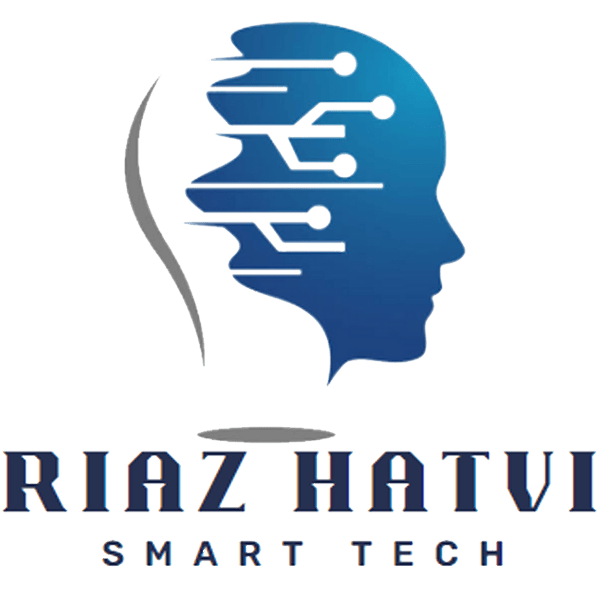DARAZ seller account Learn How To Sell on Daraz And Make Money
Step-by-step guide on creating a drawer account
what full video
In the ever-expanding world of e-commerce, joining platforms like DARAZ opens the door to a wider online market۔ Follow this step-by-step guide to seamlessly create your DARAZ seller account and embark on a successful sales journey۔
- Visit the Drawer Seller Center:
Get started by accessing the Drawer Seller Center website۔ Go to the seller’s signup page, which is usually found in the footer section۔
- ‘Click ‘Register Now:
Once on the seller’s signup page, find the ‘Register Now’ button۔ Click on it to start the account creation process۔
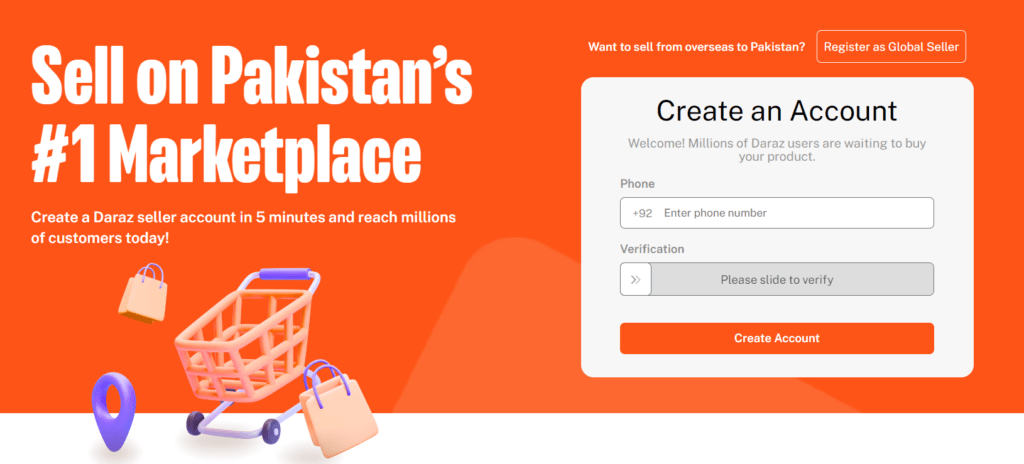
- Provide basic information:
Fill in the required information, including your business name, email address, and contact number۔ Ensure the accuracy of your details for smooth communication۔
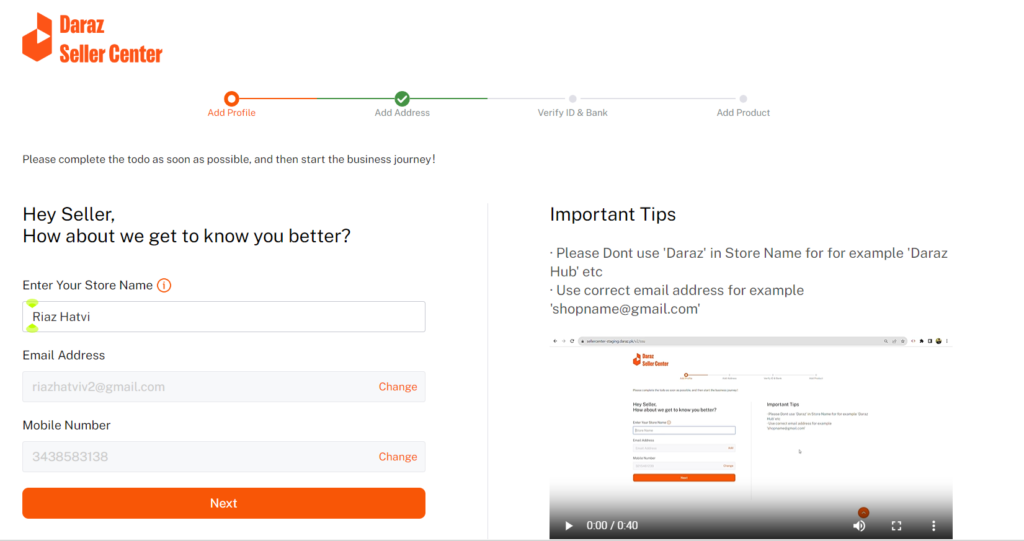
- Confirm your email:
After providing your email address, a confirmation email will be sent to your inbox۔ Click the confirmation link to confirm your email and proceed with registration۔
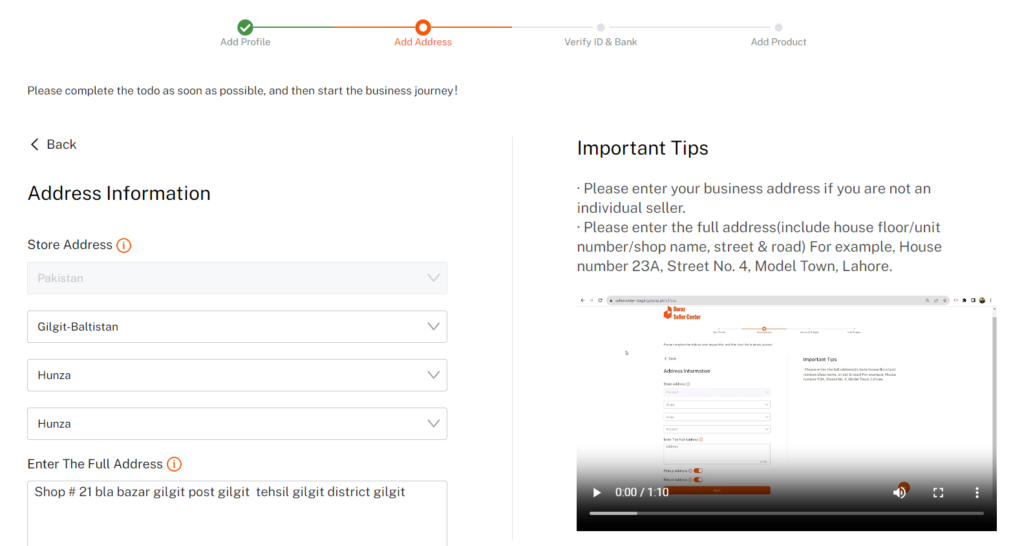
- Enter business details:
Enter the necessary details about your business, such as business type, category, and location۔ This information helps DARAZ understand your sailing profile۔
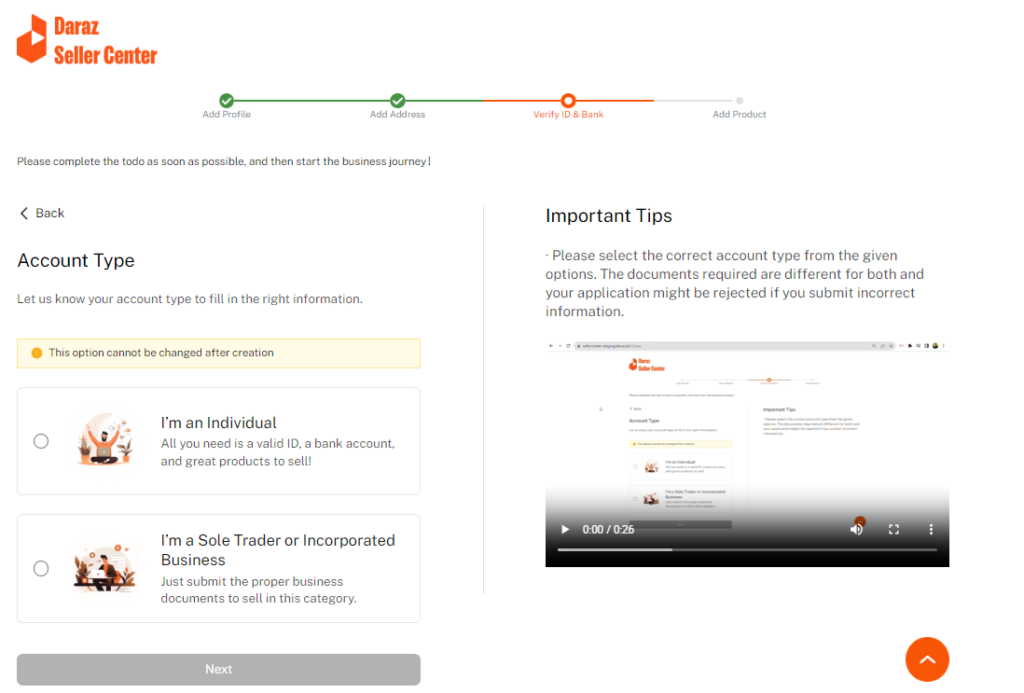
- Full personal information:
Provide personal details, including your name and national identity information۔ This step is important for verification of identity۔
- Bank account information:
Enter your bank account details correctly۔ Drawer will use this information to transfer funds from your sales without interruption۔
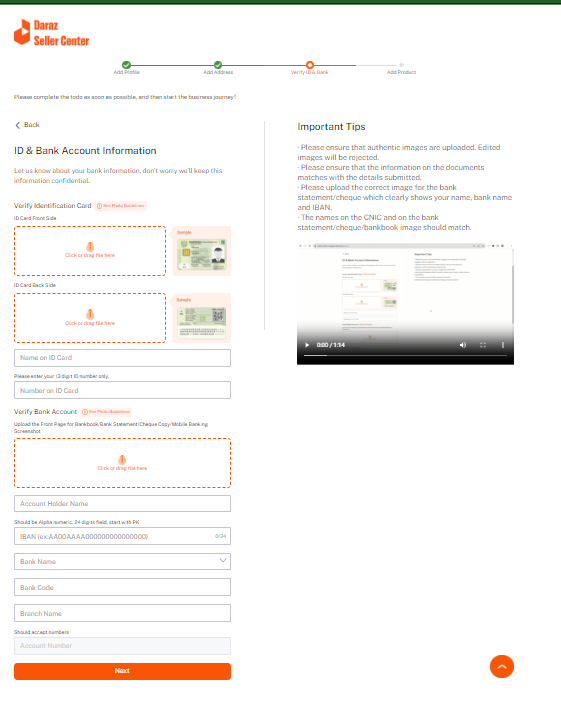
- Tax registration:
Depending on your location, DARAZ may require tax registration information۔ Complete this step if applicable to your business۔
- Upload required documents:
Upload the necessary documents, such as your Business Registration Certificate, National ID, and any other documents that DARAZ may request for verification purposes۔
- Store setup:
Customize your drawer store by adding store name, logo and banner۔ This step increases your brand’s visibility on the platform۔
- Add products:
Start adding your products to the DARAZ catalog۔ Provide detailed product information, photos and prices to attract potential buyers۔
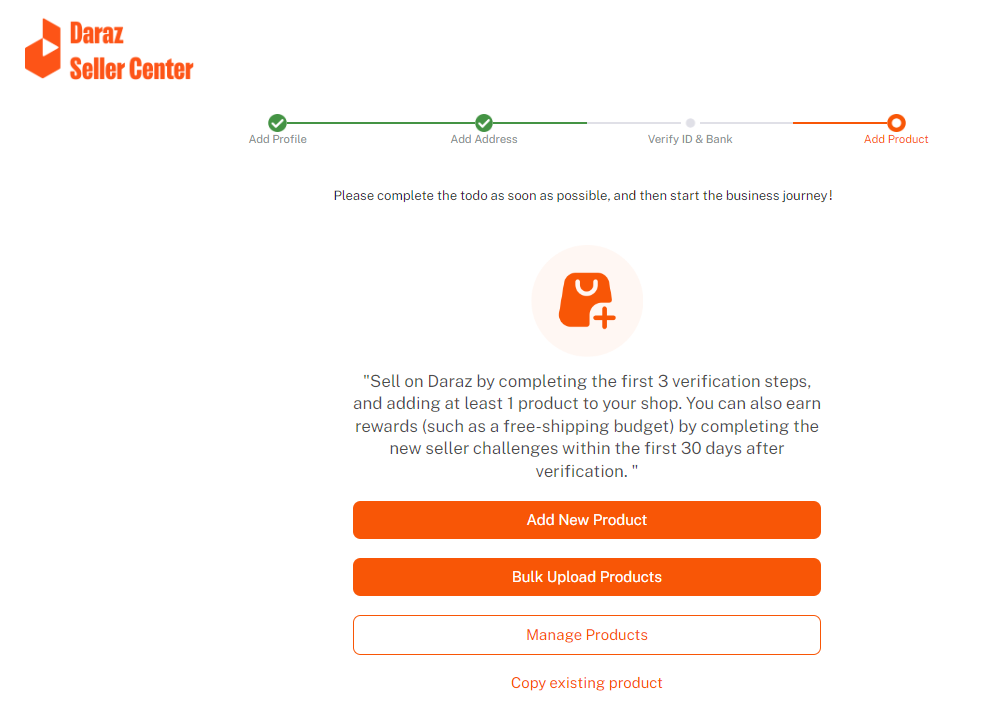
- Review and Submit:
Review all the information you have entered for accuracy۔ Once satisfied, submit your application to DARAZ for review and approval۔
- Approval process:
DARAZ will review your application, which may take a few days۔ After approval, you will receive confirmation, and your products will be live on the platform۔
Congratulations! You have successfully created your DARAZ seller account۔ Now, you’re ready to manage your store, fulfill orders, and explore the vast opportunities offered to drawer sellers۔ Happy sale!
In the dynamic world of e-commerce, it is important to take advantage of online sales opportunities for business growth۔ This article serves as your gateway to success on DARAZ، Which provides the necessary insight into navigating the platform and maximizing your earnings۔
**1۔ Understanding the Drawer Seller Account:
Start your journey by creating a DARAZ seller account۔ Learn the step-by-step process for setting up your account, making sure all details are accurate and better۔
**2۔ Sales strategy for success:
Discover effective sales strategies developed for drawers۔ From product lists to pricing strategies, explore how to stand out in a competitive market and attract potential buyers۔
**3۔ Mastering drawers:
Study a comprehensive DARAZ tutorial that covers platform features, tools, and seller resources۔ Equip yourself with the knowledge needed to navigate the drawers seamlessly۔
**4۔ E-commerce tips for drawers:
Discover valuable eCommerce tips designed specifically for drawers۔ From improving product images to taking advantage of promotional tools, improve your online store visibility and attract more audiences۔
**5۔ Online Business Excellence:
Learn how to turn your DARAZ store into a thriving online business۔ Discover best practices for order fulfillment, customer service, and strong brand presence۔
**6۔ Selling on Drawer Guide:
This comprehensive guide provides detailed instructions on how to manage your DARAZ seller account۔ Effectively navigate through order processing, inventory management, and customer communication۔
**7۔ Make money online with drawers:
Open up your ability to make money online by taking advantage of DARAZ’s extensive customer base۔ Discover the various revenue streams available to sellers and improve your earnings۔
**8۔ Online sales tips for drawer success:
Uncover expert tips to succeed in the online sales scenario۔ Raise your DARAZ sales experience, from creating great product descriptions to using promotional campaigns۔
Start your journey as a successful DARAZ seller by absorbing the insights shared in this comprehensive guide۔ Take advantage of opportunities, overcome challenges, and turn your DARAZ store into a lucrative project۔ Start selling, start earning, and make your place in the developing world of e-commerce۔