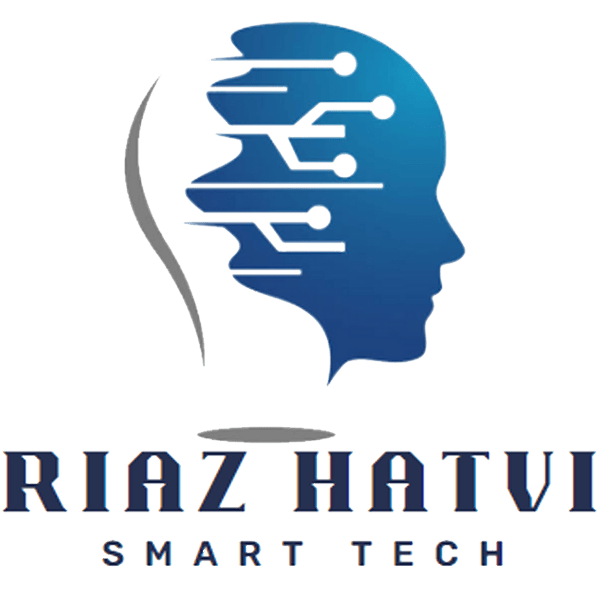Error Establishing a Database Connection in WordPress: Full Course
Introduction
That is going to be one of the most frustrating things you are going ever to have to face when running your WordPress site. The moment such an error like this “Error Establishing a Database Connection” begins popping up, it simply means that there cannot be a successful connection with the MySQL database where all data are stored for your site. WordPress will not fetch and, therefore, display anything on your site unless it can access the database. That would mean every visitor on your site would see an abandoned or broken website. Don’t worry; a solution often lies in few troubleshooting steps. The errors we’ll take about in this post are going through what causes and how to troubleshoot the error you are receiving. This will be your guide on how to solve the problem as we guide you along the way.
What is the “Error Establishing a Database Connection”?
Very much dependent on the database, WordPress stores and retrieves your content-the number of posts, pages, user data, settings, and much more. This incident is known as “Error Establishing a Database Connection.” It shows when, for some unknown reasons, WordPress can’t connect to the database. This might occur right before your visitors’ eyes on your front end or probably in your back end when you are trying to log in to your WordPress admin panel.
Common Causes of the Error
Incorrect database login details: WordPress would require three main details before gaining access to your database. It would be the name of your database, username, and password. An oversight in any of them may mean WordPress cannot make a connection.
Database Corruption: Maybe your database has got corrupted due to an update failure or some malicious plugin and from then on. This usually results in connection failure between WordPress and your database.
Database server down: If your MySQL server i.e. database server is down or not working properly then WordPress cannot connect with it, thus resulting in this error.
Database overflow connection: Most of the hosting service providers have a restriction in allowing the number of connections that are allowed to the database. Therefore, once your site gets too much traffic or too many connections, it might reach the limit and you will see some kind of error message.
A corrupted wp-config.php file: A WP installation constitutes several key parts of a WordPress installation, and sometimes the wp-config.php file becomes corrupt or not configured well; thus it may deter WordPress from accessing your database.
Badly coded or incompatible plugins: Sometime poorly coded or incompatible plugins interfere with connections to the database. You will recover pretty well by disabling your plugins.
How to Resolve “Error Establishing a Database Connection”
- Validate database credential
Your first stop would probably be the root directory of your WordPress installation in a file called wp-config.php. Search for and open duplicates of these lines in your favorite editor from:
php
Copy code
define(‘DB_NAME, ‘your_database_name’);
define(‘DB_USER, ‘your_database_username’);
define(‘DB_PASSWORD, ‘your_database_password’);
define(‘DB_HOST, ‘localhost’);
It identifies the database name, username, password, and host for that section of the configuration file. Well, therefore, if you’re not sure what to type in, check a few bits of information with your hosting provider. That might have been your usual mistake when you only migrated your website or changed your hosting setup recently.
- Fix the database
If your database itself has become corrupted, WordPress does provide inbuilt repair functionality. You’ve just activated the repair functionality by adding this line to your wp-config.php file:
php
Copy code
define(‘WP_ALLOW_REPAIR’, true);
Open this link in your browser:
arduino
Copy code
http://yoursite.com/wp-admin/maint/repair.php
This should activate your database’s repair or optimization. Finally, remove the line from your file wp-config.php so that unauthorized access is cut off to the repair tool. - Status of Database Server
If it lies on a shared server, then the problem can be at your provider’s end. Check the status page of your provider or reach out their support to confirm whether MySQL database server is down. - Raise Database Connection Limits
Perhaps this is just a problem of overalloed connections. Raise the limit of connections allowed. Often enough, you can do this in the configuration file for your MySQL server, my.cnf. But if not, you’ll need to learn some technical jargon or rely on your hosting provider for increase in permitted connections. - Disable Plugins
Because many of your plugins are interfering with database connections, it might be helpful to try de-activating all of them at once. Here’s how you do that: FTP in to your site, or use the file manager in your host’s control panel:
Go into the folder named wp-content.
Rename the folder named plugins to something like plugins_old.
This will deactivate all of your plugins. Then, if the error is still gone after that process, then one of your plugins is the culprit. Activate your plugins one by one in order to find the suspect .
- Re-install WordPress
The worst-case scenario, you would have to reinstall WordPress. Sometimes, what buried issues really need is a fresh install. You can do this manually by downloading the latest version of WordPress or through your WordPress dashboard if possible.
How to Prevent the Error from Now On
To prevent this “Error Establishing a Database Connection” in the future, do the following:
Schedule Backups: You should be scheduling the backups of your WordPress site and database in a way that if something crashes down in the database you do not lose anything
Update WordPress: Make sure you update all the versions up to the latest ones – WordPress together with its themes and plugins so as you don’t strain with compatibility problems.
Choose a Good Hosting Provider: You have to choose a hosting provider that has great uptime and properly maintains the database.
Optimized Database: It uses some plugins or manually optimizes the database for better performance.
Conclusion
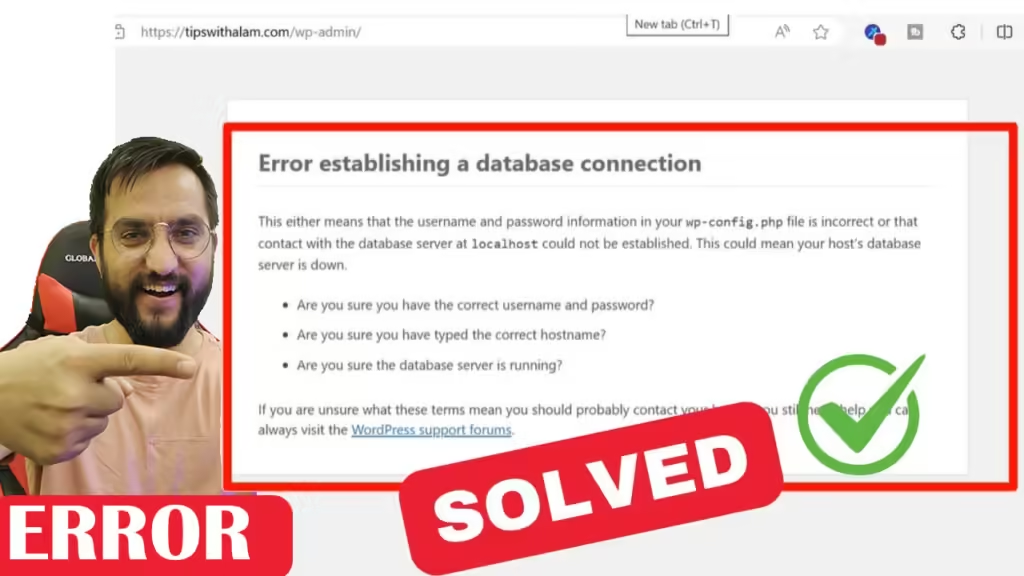
Conclusion
That’s it. That “Error Establishing a Database Connection” can easily turn out to become the worst headache you have-ever-but most of the times, it can easily be sorted out with proper troubleshooting. Check on your database credentials. Fix a possibly corrupted database. Check on the status of your server. See if your plugins are interfering with the connection. And usually, that should solve the problem. Keeping your site updated and also regularly backed up should dispel this error from arising in the first place.