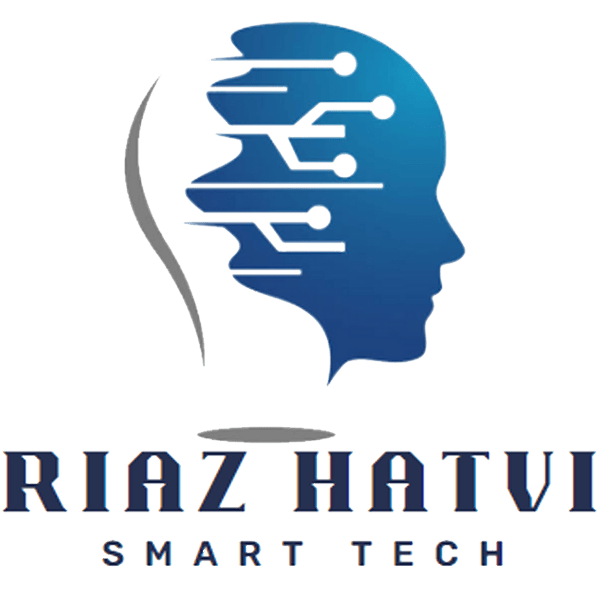Making a free website using a free domain on WooCommerce and WordPress
Today it becomes very easy to have a website using WordPress and WooCommerce. You are launching an enterprise or establishing a site for personal purposes. Below, we are going to guide you on how you can create a free website with a free domain while using WooCommerce on WordPress. What is, however, most amazing is the fact that WordPress and WooCommerce are free as well as open-source, therefore you’ll not spend a lot for these solutions-most definitely.
First of all, you must decide on a content management system (CMS). For that purpose, we will use in this tutorial the most frequently used CMS worldwide, WordPress-being flexible and easy to use-with hundreds of thousands of free themes and plugins.
Why WordPress?
Free and open source.
Thousands of developers and users, huge community
Provides hundreds of free themes and plugins to make your web page look however you desire.
This very compatible with WooCommerce, one of the popular plugins on which you are building an eCommerce site.

Step 2: Free Domain
To go live, get a domain. Most free professional domains do not accept paid services and only the few free service providers may give you free domain,
Where to Get a free domain:
Freenom: You may get here a free domains like -.tk, ml,ga,and.cf
InfinityFree It is a free web hosting service but a subsidiary.
WordPress.com: Free domain as subdomain, for example, yoursite.wordpress.com
000webhost: The other free hosting website and it gives you free subdomain.