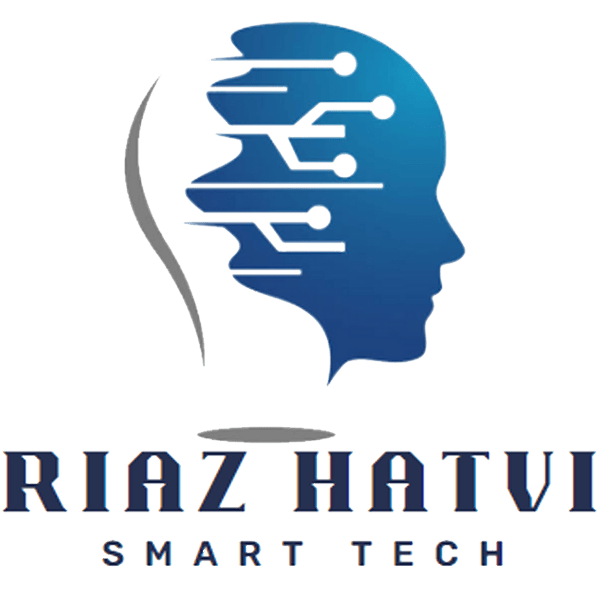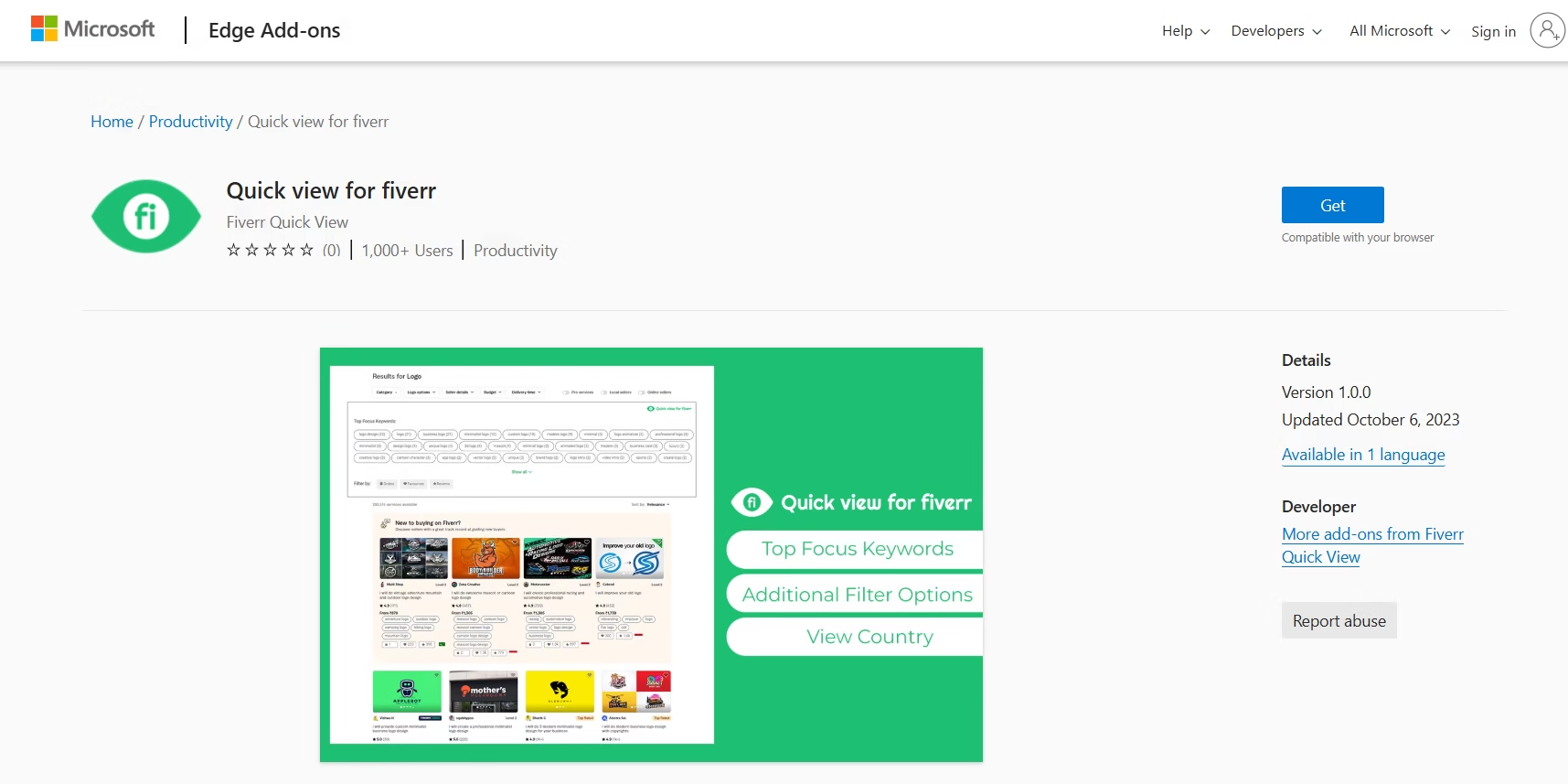Quick View for Fiverr Extension: Boost Your Edge Browser Productivity Today!
The Fiverr Quick View extension for Microsoft Edge browsers is a game-changer for freelancers and clients navigating Fiverr’s vast marketplace. Designed to streamline user experience, this tool provides instant insights into gigs, reviews, and profiles, eliminating the need to open multiple tabs. In this article, we’ll dive into how this extension works, its benefits, and why it’s a must-have for Edge users.
What is the Quick View for Fiverr Extension?
Quick View for Fiverr Extension is an add-on of the browser which works seamlessly in the Microsoft Edge browser. Users can use this extension for:
Preview Fiverr gigs without clicking into listings from search results.
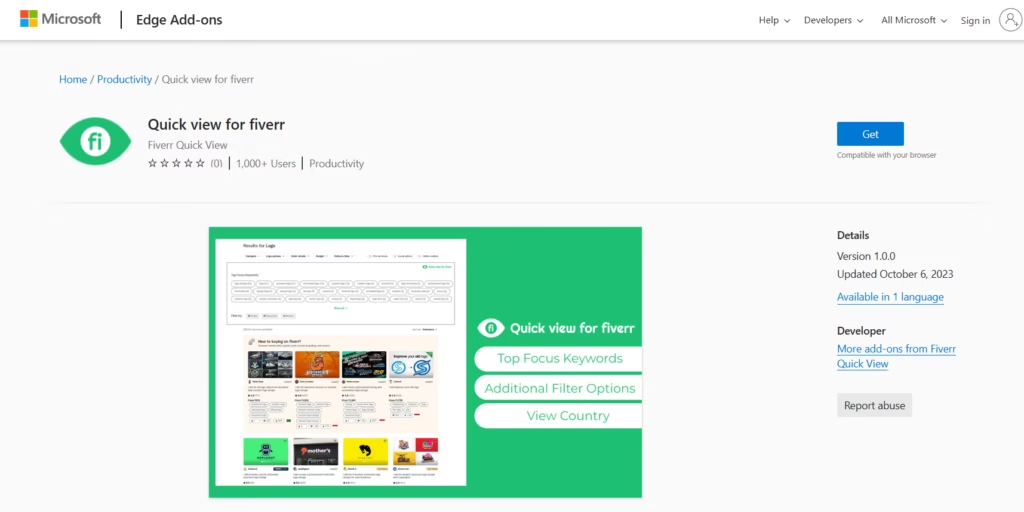
Get instant access to necessary seller information like ratings and delivery times.
Saves time because it minimizes the hassles of navigation.
With a user-friendly design, it is a great extension for freelancers, clients, and those who seek smoother browsing through Fiverr.
Gig Previews – See key gig details including pricing, reviews and ratings directly in your search results.
Profile Insights
See seller profiles without leaving your current page
Improved Navigation
Naturally, navigate through the Fiverr platform by having an easy-to-use and streamlined interface.
Edge Compatibility Designed to fit perfectly for Microsoft Edge users.
How to Download the Quick View extension for Fiverr on Edge
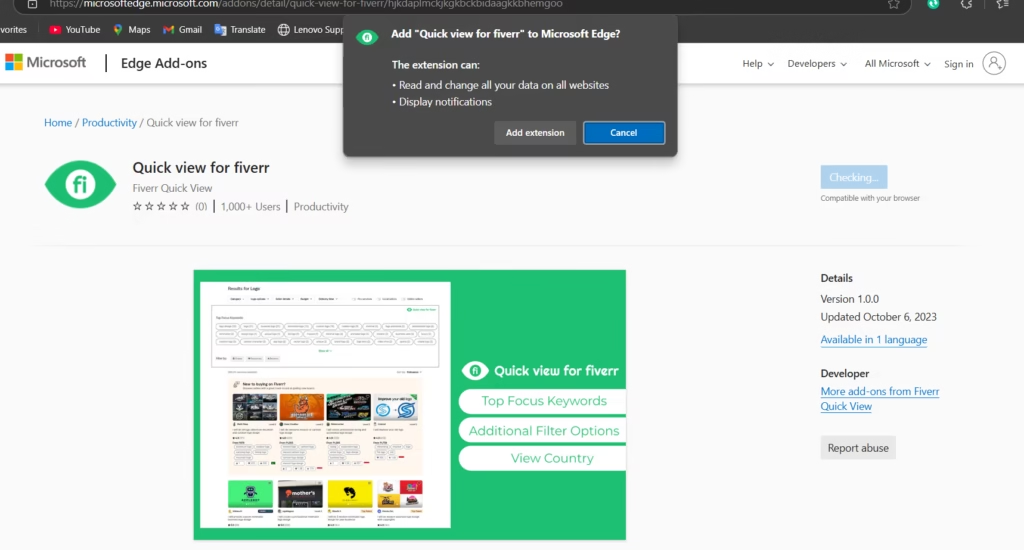
Open your Edge browser. Proceed to the MS Edge Add-ons store.
Search for “Quick View for Fiverr”.
Click Add to Browser and follow the prompts.
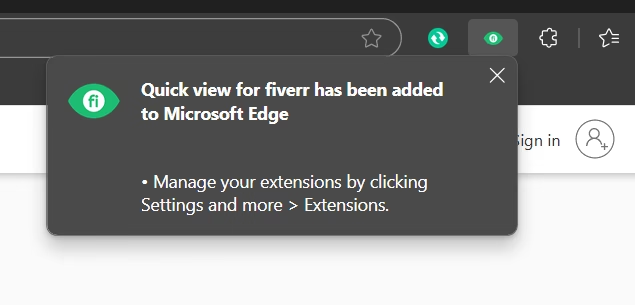
Once installed, the extension icon will appear in your toolbar, ready to use.
Benefits of Using the Quick View for Fiverr Extension
Time-Saving: No need to open multiple tabs to compare gigs.

Better Decision-Making: Gain quick insights to make informed choices.
Increased Productivity: Spend less time browsing and more time working or hiring the right freelancers.
Why Edge Users Should Consider This Extension
Microsoft Edge is becoming a popular choice for its speed and performance. The Quick View for Fiverr Extension complements Edge’s functionality, giving users an edge (pun intended) when navigating Fiverr’s platform. It’s lightweight, secure, and enhances your workflow seamlessly.
Tips for Making the Most of the Quick View Extension
Customize Your Searches: Apply Fiverr’s filters and let the extension do the hard work.
Pin the Extension: Pin the Quick View for Fiverr icon to your toolbar for easy access.
Regular Updates: Keep the extension updated for new features and enhancements.
Conclusion
Quick View for Fiverr Extension is a powerful tool for anyone who uses Microsoft Edge to explore the marketplace of Fiverr. Its efficiency, simplicity, and seamless integration make it a must-have for freelancers and clients alike. Install it today and take your Fiverr browsing experience to the next level!